To bind a domain name to Leanote, you'll need to follow a few steps. Leanote is an open-source note-taking application that you can host on your own server. Here's a general guide on how to bind a domain name to your Leanote instance:

1. Domain Registration: First, you need to have a registered domain name. If you haven't already done so, you can register a domain through various domain registrars like GoDaddy, Namecheap, or Google Domains.
2. DNS Configuration: Once you have your domain, you'll need to configure the DNS settings to point to your Leanote server. This typically involves setting up an 'A' record or a 'CNAME' record pointing to the IP address or hostname of your server where Leanote is installed. You can usually do this through your domain registrar's control panel or DNS management interface.
3. Server Setup: Make sure you have Leanote installed and running on your server. If you haven't set up Leanote yet, you can follow the installation instructions provided by Leanote's documentation or community.
4. Server Configuration: After Leanote is installed, you may need to configure it to recognize your domain name. This often involves editing the Leanote configuration file to specify your domain name as the base URL. The specific steps for this will depend on how you've installed Leanote and your server setup.
5. SSL Certificate: It's highly recommended to secure your Leanote instance with an SSL certificate to encrypt traffic between your users and the server. You can obtain a free SSL certificate from Let's Encrypt and configure it for your domain. This step is crucial for securing your users' data and ensuring their privacy.
6. Testing: Once everything is set up, you should test your Leanote instance to make sure it's accessible via your domain name. Try accessing it using a web browser using the domain name you've bound to Leanote. Make sure there are no errors or issues with loading the site.
7. Monitoring and Maintenance: After binding your domain name to Leanote, it's essential to regularly monitor the server and Leanote instance for any issues or updates. Keep your server and Leanote software up to date to ensure security and performance.
By following these steps, you should be able to successfully bind your domain name to Leanote and make your note-taking application accessible to users via your custom domain. If you encounter any difficulties along the way, don't hesitate to refer to Leanote's documentation or seek assistance from their community forums.

查看详情
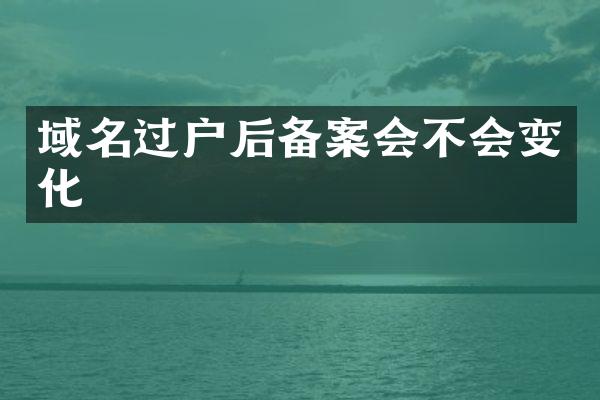
查看详情